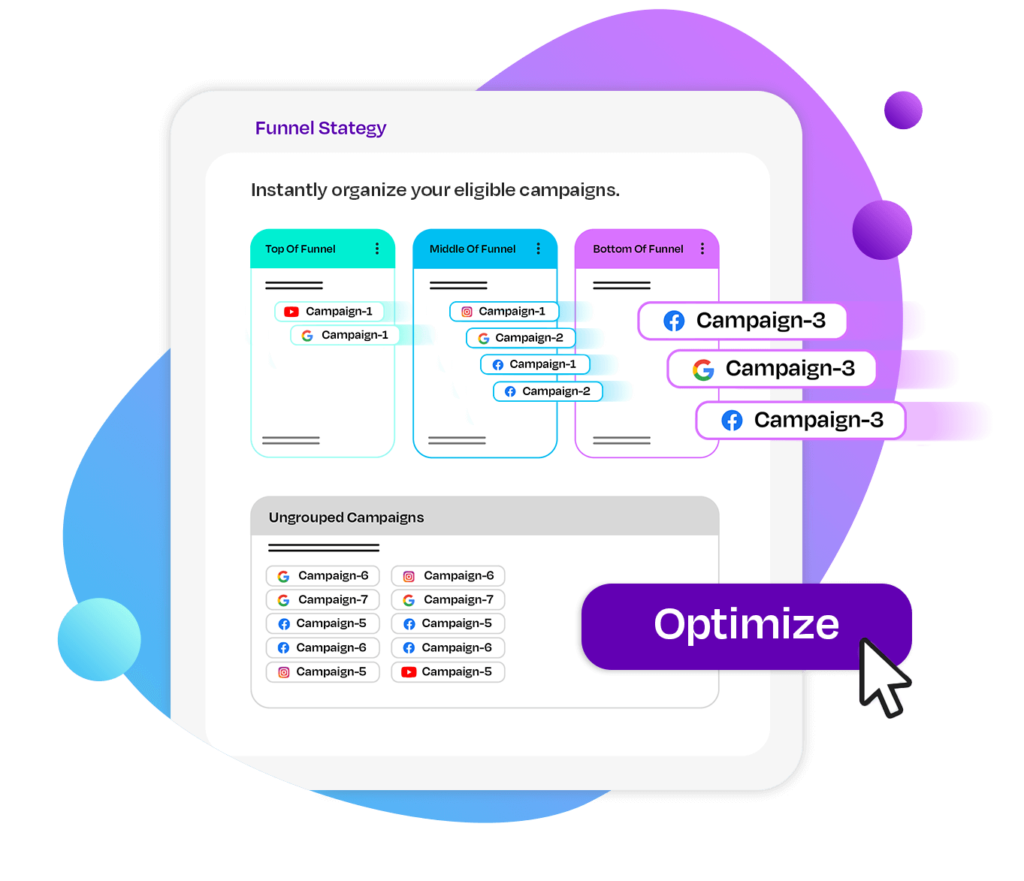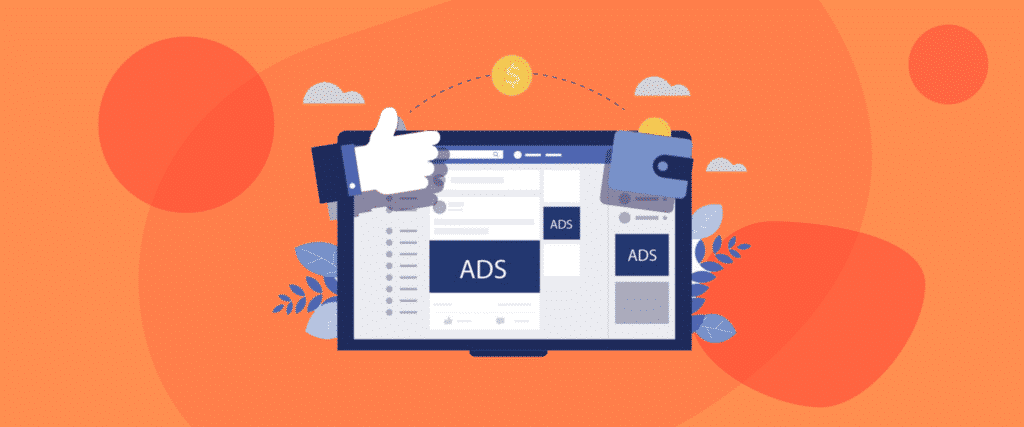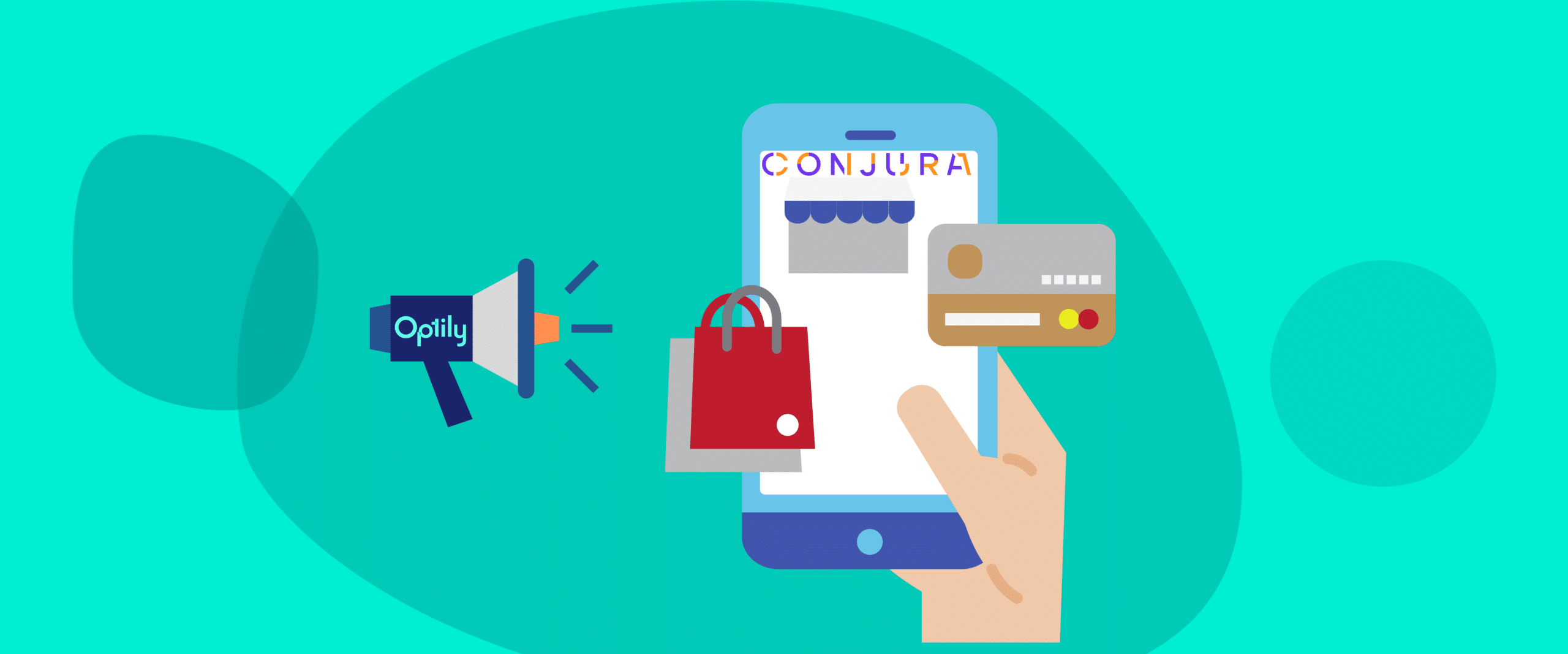Facebook Ad Budget
The right time to increase your Facebook Ad budget is going to vary. As with most questions in marketing, the answer is going to be “it depends.” That being said, we’re going to go through a series of questions and considerations that will help you be better equipped to answer this question.
Every Shopify owner is looking for ways to increase their visibility, website traffic, and ad quality in order to achieve more sales in the end. After all, that’s the main goal of every business–sell more than you spend and profit. However, as we start off with new channels, new campaigns, and new audiences, some of our budget will need to be experimental before we figure out what really works best.
Running ads on Facebook, or any other platform can be expensive depending on the type of advertising and the amount of promoting you require. Budgeting properly will allow you to successfully reach your advertising goals with the least amount of spending.
This blog will help you decide the best time to increase your ad budget, in the real world or the metaverse!👽


Join the Optily newsletter!
Stay up-to-date on platform changes, digital marketing tactics, and industry news. We promise we won’t spam!
Types of Facebook Ad Spend
Before we get into when you should change your budgets, let’s explore the two types of budgets there are. When you create an ad campaign on Facebook, you’ll be introduced to the 2 types of Facebook budget durations:
- Lifetime budgets
- Daily budgets
These concepts are pretty easy to grasp, so let’s check them out.
Lifetime Budgets
When you choose a lifetime budget, you’re essentially telling Facebook how much budget you’re willing to dedicate to advertising this ad over the entire lifetime of the ad campaign.
Facebook will then do its best to get as good results as possible with the budget limitation you’ve provided.
This type of Facebook ad spend budget can be useful if you have a strict overall budget and you don’t want to exceed it.
Daily Budget
Selecting a daily budget tells Facebook how much money you want to spend on that ad set each day for the duration of the campaign.
However, for optimization purposes, Facebook averages this budget over the entire week. For example, maybe on Monday the optimal advertising window is smaller so only $80 of your $100 daily budget is spent, then on Friday when the advertising opportunity is much better $120 will be spent that day.
On average, over the course of the week, Facebook will stick to your daily budget.
When to increase your Facebook Ad budget
Increased Budget = Increased Reach = Better Results 📈
Right? 🤔
Well yes, but increasing your ad budget means you’re spending more money, so we need to decide if the increased spend is being canceled out by better returns.
The best way to identify this is to monitor your Return On Ad Spend (ROAS), evaluate your ad frequency, and evaluate your overall budget.
We’ve come up with these three questions to guide you in deciding when to increase your Facebook Ad budget.
Is this campaign generating a good ROAS?
Here at Optily, we are big fans of ROAS. It’s a brilliant way to measure if your ads are actually performing to the level you desire and deserve!
ROAS is easy to calculate:
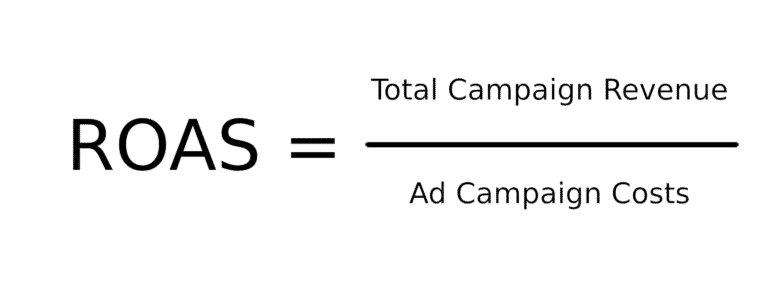
What’s a good ROAS?
- 2x is ok, better than losing money, but not great
- 4x is way better
- 8x+ is amazing!
So, the first consideration is going to be this main performance metric. If you’re running multiple Facebook campaigns, you’ll probably want to put more ad spend behind the one that’s bringing in a higher ROAS.
However, you need to be careful here to compare apples to apples. If you have a top of funnel campaign with a goal of impressions, you can’t compare this to a conversion campaign. Your upper funnel campaigns are feeding your lower funnel, so the conversions you’re seeing on some ads will likely depend heavily on your brand-building actions.
If you’re interested in learning more about the marketing funnel and how to structure social ads around it, our CEO wrote an eBook on it. Download your free copy of Accelerate eCommerce Growth.

Is your ad frequency below 3?
Ad frequency is the average number of times that your Facebook ad is displayed to a unique targeted user. This number can be found in the “Delivery” report section of your Facebook Ads Manager.
There is a general rule that can help you identify when to increase your Facebook Ad Budget:
- An ad frequency < 3 points: Potential customers are only seeing your ads a small number of times meaning you can increase the campaign budget
- Ad frequency of 3-6 points: There is scope to increase the ad budget, however, the cost-per-click (CPC) will probably be slightly higher
- A frequency > 6 points: This signifies that you shouldn’t be increasing the ad campaign budget. An increase here will probably not result in a higher conversion rate
It’s pretty annoying seeing the same ad over and over again in your feed. Creative fatigue is an issue, so you don’t want to have a really high frequency already and bump up the ad spend to make Facebook serve it even more.
Do you have enough flex in your budget?
This might seem like the most obvious one, but it might not be that straightforward. Of course, you’ve got a certain budget for your marketing throughout the year that you split out across various channels. You then take the piece of the pie for Facebook and determine how much you can dedicate to your evergreen and seasonal campaigns.
Even if that’s basically maxed out, you might have more flex than you think.
When you evaluate your ads across all your channels, you might see that there are just some that aren’t performing well consistently. There is a huge list of reasons why this could be the case, including:
- The audience on that platform might not want to be sold to there (ie Reddit)
- Your ads are too polished and look out of place (ie TikTok)
- It’s hard to control ad placement and relevance (ie Google Display)
If you recognize a channel that isn’t working for you for now, maybe pause it and shift that budget to your best-performing Facebook campaigns.
So, should you increase your Facebook Ads budget?
If you’ve answered yes to these questions, then you’re in a good place to increment your budget slowly. Try increasing your ad spend once a week, gradually, and seeing the results over a period of a month. Adding it in more frequently than every 5 days or so won’t give the ads enough time to show real results. The algorithm takes 48 hours to learn and only then does it show data.
You can add all your budget in at once, but you risk confusing the Facebook algorithm and bumping up your CPC. Typically, you want to increase your spend around 10%-20% at a time.
How much time do you have for optimizing your Facebook budgets?
Once you have made a decision on which current campaigns need more budget, you’ll have to go in and change them through Facebook Ads Manager. We definitely recommend having Campaign Budget Optimization selected, which will shuffle budget automatically across the better-performing ad sets in your campaign.
To increase your Facebook ad budget:
- Go to Facebook Ads Manager
- Locate the ad campaign you want to adjust
- Click “Edit”
- Update your ad budget accordingly
- Click “Publish”
Automated rules to change Facebook Ad budgets
You can also create custom rules in Facebook Ads Manager to increment your budget when certain conditions are met. For example, you can make a rule like:
- IF an ad set’s CPC in the past 5 days was under $0.75
- AND if the ad set delivered at least 30 conversions in the past 5 days
- Then increase the ad set’s budget by 20%
You can set it to apply this automatically whenever you choose, for instance, once a week. And you can also set the maximum budget, so it never exceeds that amount (in case you set it and go on vacation for a month!).
You can also automate decreasing the budget with the same type of rule, should your CPC go over a certain amount.
But what about if you have multiple ad campaigns that you want to compare against each other?
Optily: A revolution in digital ad spend management
There is only so much automation that is built into the ad platforms, like Facebook. Optimizing multiple campaigns against one another isn’t in their repertoire. But Optily’s solved it.
The easy-to-use platform brings together data from your Facebook and Google Ads, Analytics, and Shopify store to tell you what ads are working for each goal in your marketing funnel.
With Optily, you no longer have to manually evaluate ad performance, move budgets by hand, or figure out complex automations for each campaign. Let the algorithm handle all of that in minutes, not hours.
Budget reallocation is as simple as a click of a button. Optily’s budget slider lets you easily increase your overall budget for all your campaigns.
The best part is, you can try it out free for 14 days and see your ROAS grow.