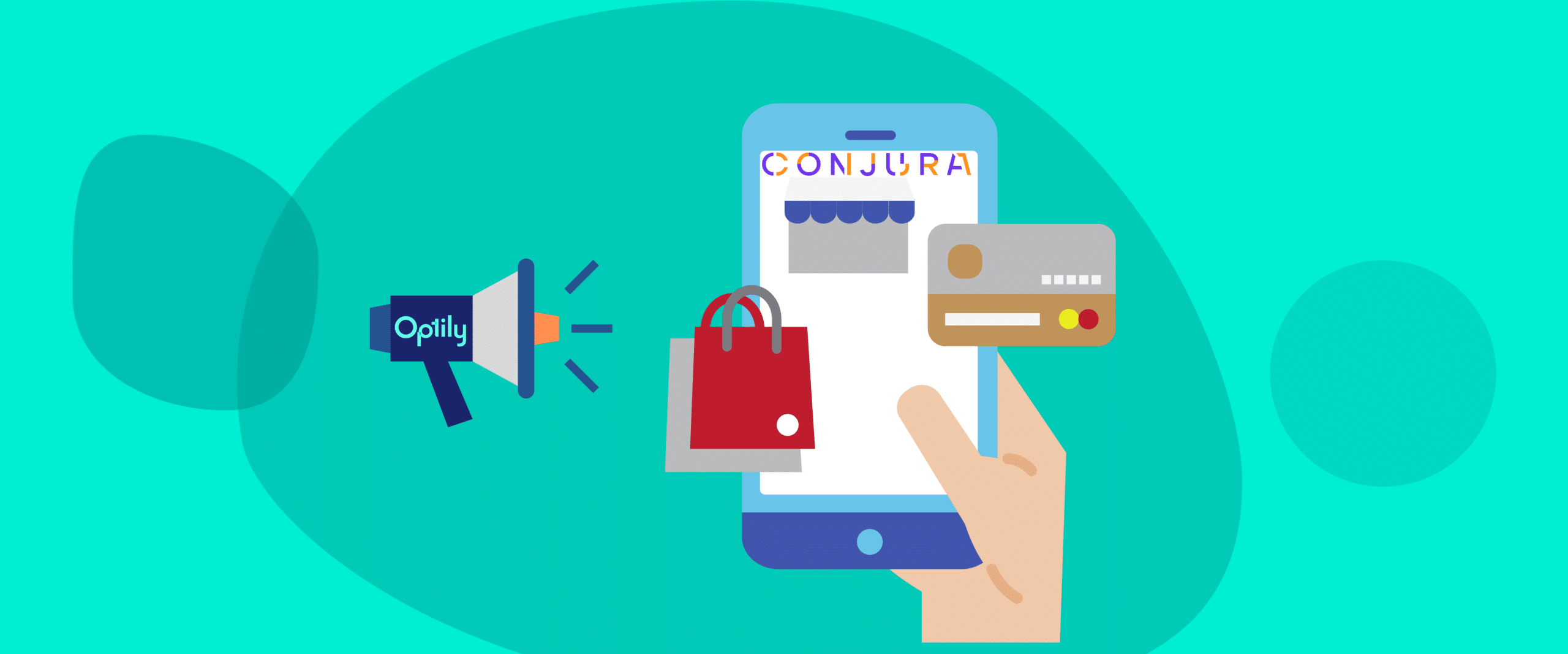Undeniably, you have encountered Google Shopping Ads. With every online search, these advertisements appear. This means you cannot ignore the presence of Google shopping ads. When compared to traditional search ads, Google Shopping Ads can be highly effective.
This is mainly because the products are displayed against high-quality images, and product details that really matter to customers. Moreover, these advertisements appear in the topmost section of search results. This means potential customers are bound to see your business, at least once.
When you wish to boost the sales of your business online, Google Shopping Ads can help in multiple ways.
Why should you use Google Shopping Ads?
First things first, these advertisements will help you position your brand and products in the spotlight. Regardless of how famous (or not) your business is, it will appear at the top of search results. It is pay to play. And, when this happens, customers will be driven to try your products.
Secondly, given their positioning Google Shopping Ads are likely to perform better than conventional Ads. This gives retailers a strong reason to try the format. Various reports suggest that conversion rates will improve by upwards of 25%, and cost per click (CPC) values will grow by at least 20% when compared with text-based ads.
How does Google Shopping Work?
Before everything else, it is important for you to create a Google Merchant Center Account for your business. From this account, you will be able to leverage the benefits of Google Shopping Ads and campaigns. In the merchant center, you need to key in details about your products and services. Ensure that the product feed is developed with all primary and long tail keywords.
This means, your product description, titles or any piece of information has to be carefully keyed in. Once the Merchant Center is created, you need to build a shopping feed for all the products offered by your brand. The product feed is the lifeline of your Google Shopping Ads campaign as every search made by potential customers is cross-referenced against the Product feed. Once the product feed is created, you will be able to link the Merchant, and Google Ads account. This is when the actual campaign begins.
Top 10 Google Shopping Campaign strategies
1. Optimize Your Product Titles
Product Titles are of paramount importance in your Google Shopping Ads. They serve a crucial role in two places: in the search queries, and product feed. Most of the time, online users tend to search for products using their titles.
Even when a vague portion of the title is entered by the user, it can be matched against your products. For this to happen, your product titles need to be heavily optimized. It will be difficult for Google algorithms to spot your products, against search queries if the titles are not optimized.
Meanwhile, ensure that the data entered in the Product feed matches with your actual product titles. Once again, this is important, because Google has sophisticated algorithms that scan through product feeds when a customer makes a search. To make the most out of the product titles, including both primary and long-tail keywords. In this way, you will have a better chance of meeting the search algorithm’s requirements.
Even though Google keeps improving its search algorithms, the importance given to product titles will not change. This is why it is worthwhile investing in optimization techniques that take care of the titles.
2. Optimize Your Product Feed Descriptions & Categories

Another inevitable area of importance would be the categories and descriptions. If you are a small business owner, with less than a hundred products, categories may not appear relevant to you. However, stores that feature hundreds and thousands of products need to leverage the benefits of categories. Google Shopping Ads will let you break down products and services into smaller groups.
If these groups are big, you can break them down into smaller sub-groups. These sub-groups will be stored collectively against a single category. The categories can be given titles, descriptions, and even an image. Thus, it is important for businesses to break their products into “smart” categories. It is important to ensure that the “Categories” match with the queries and “thought process” of customers.
Likewise, the product categories need to be accompanied by descriptions. To be more precise, every product in the feed needs a description. To increase a product’s visibility, these descriptions need to feature primary keywords, long-tail keywords and should be void of the negative keywords.
3. Optimizing Your Product Images
The talk about eCommerce stores will be incomplete without product images. A recent study revealed that online customers don’t buy products without an accurate, and descriptive image. This is why all products in your site need to feature images. In fact, assigning a single image to each product will be insufficient. Instead, you need to create multiple thumbnails of several relevant images.
Here are a few tips on how to optimize product images in your store:
-
Capture your product at every angle. It would be nice to include at least 6 different thumbnails.
-
Have at least two images with an influencer. And, at least 3 images without anyone, but the product alone.
-
Never become too clever with the images. Instead, maintain consistency and keep the images simple.
4. Use Google Shopping Ad Extensions
The advent of Automated Google Shopping Ads Extensions was big news for most retailers. These extensions are absolutely free. Also, they don’t require much work from the retailer’s team. Once the extension is set up, much of the work is completed. With the help of these extensions, Google Shopping is capable of finding information that a potential customer would “deem” as useful.
This includes details like price reduction, free shipping, and even seasonal offers. The data is extracted based on the Product Feed. And, automatic extensions are created for each product with these pieces of information.
5. Use Products Rating & Review
Product reviews and ratings play an indispensable role in any eCommerce store. This is mainly because the online industry is also managed, and run by human beings. And, human beings are famous for gathering insight from others. Most of the time, online buyers look for recommendations and experiences from others. This is why reviews and ratings can make a big difference in your site.
There are a few golden rules to help you utilize and display reviews/ratings appropriately in your product site. For instance, it is important for every product in your store to feature a reviews/rating page. Having one or two reviews will not have a big impact on your brand. This is why you need to be keen on accumulating as many reviews as possible. Throughout the process, ensure that you stick to honest and genuine methods.
Never fake reviews in your Google Shopping Ads. Mainly because “news” about your brand will spread “quickly” in the online world. Hence, ensure that only “positive” details are shared all the time. On the other hand, don’t panic when a customer posts “negative” comments about your products, or brand.
Instead, you need to stay calm and address their concerns with positive intentions. Such moves will increase your online reach and even ascertain on higher rates of conversion.
6. Implement a Negative Keywords strategy

When it comes to paid searches, it is crucial for you to identify all relevant and profitable keywords. Meanwhile, it is also important for you to identify keywords that can mislead online users, or even reduce their trust in your brand. These keywords are known as “Negative keywords”.
Unidentified negative keywords will stop online users from seeing your advertisements only when relevant keyword searches are made. Effective Google Shopping Campaigns need you to expand keywords while refining them with maximum relevance and eventual ROI in mind.
Here, relevance means eliminating search queries that are absurd to your products. With the help of negative keywords, you can achieve this easily. Negative Keywords can be assigned to your Google Shopping Ads Account, or at Group Level. It is important for businesses to understand how “match types” work. This is imperative when you want to boost the value of using negative keywords with your Google Shopping Ads.
7. Adjust Bids By Device Performance
Bid adjustments are useful in showing advertisements less or more frequently. It often depends on how, when, and where people execute searches. Most of the time, online users tend to search for products and services from their mobile devices. This means the bids assigned to mobile devices can be increased without affecting your “original” return.
As suggested by its name, device-based bid adjustments will show more or less of your advertisement on specific devices. This includes mobile, tablet, and desktop computers. This strategy proves to be useful in Google Shopping Campaigns, and Ad Groups.
Bid adjustments by device performance are always quoted using percentage values. For example, you have a Google Shopping Campaign that performs great in mobile devices. The campaign offers you a CPC of 1 USD. In order to display your advertisement to many more mobile users, the overall bid for mobile devices can be increased by another 20 percent.
This means the final bid amount will be as much as 1.2 USD. Meanwhile, if you choose to decrease the bid for mobile devices by 20%, the final bid will be adjusted to 0.80 USD.
8. Optimize by Geo Location

Geo-Targeting is considered as a by-product of Geo-Location. This is where businesses plan their marketing strategies based on the actual location of the customer. Here, the location could represent anything like a city, state, or country. The most commonly used example for Geo Targeting would be the Search Engine results page.
When results about your business are customized to a specific location, as an effort of responding meaningfully to the query, the chances of driving conversion will increase.
A/B is considered as a useful technique for deciding if the segmentation of traffic is done accurately, based on the location.
9. Increase bids For High-Performance Products
Increasing bids based on performance is definitely a smart strategy. Whether you wish to drive more revenue, or traffic to your business – automated and smart bidding will help you concentrate on the overall performance of your campaign. In order to identify high performing products, you need to capture its historical data.
For example, if you wish to maximize the sales of cycles, where a profit of 2 USD is quoted for every 5 USD. Based on how well the cycles perform, you can choose to increase the bid by 50%. This is where you charge 3 USD for every 5 USD. Even with the increase, you know that your customers are going to make a purchase.
10. Create a Remarketing Lists for Search/Shopping Ads

Last but certainly not least, you need to stay in touch with customers who once bought from your store. This is extremely important. When compared to customers who are visiting your site for the first time, existing customers make a world of a difference.
That is why remarketing is significantly crucial. It is quite easy to apply RLSA to your Google Shopping Ads and Campaigns. In order to leverage the most out of remarketing, you need to segment all your audiences. They need to be categorized based on the pages visited.
If a customer has chosen to visit one of your products, they may be inclined to know more about the products. This is when you increase the bids by another 10 to 20 percent.
Conclusion
On the whole, Google Shopping Ads is a platform that every business owner needs to leverage. Finding a spot on the first page of Google’s search results is special. It often translates to more organic traffic and a better return on investment.
Unfortunately, it is not very easy to find a spot on the first page. This is when the strategies discussed in this post prove to be useful. Whether you are a new business owner or an existing leader in the market – the strategies given above will help you stay ahead in the race.
Guest Post by Salil Panikkaveettil
Salil Panikkaveettil is the Co-Founder and CEO of AdNabu. Marketing Specialist by day, Hacker by night. Obsessed about numbers, graphs and code.